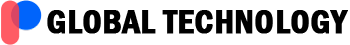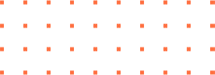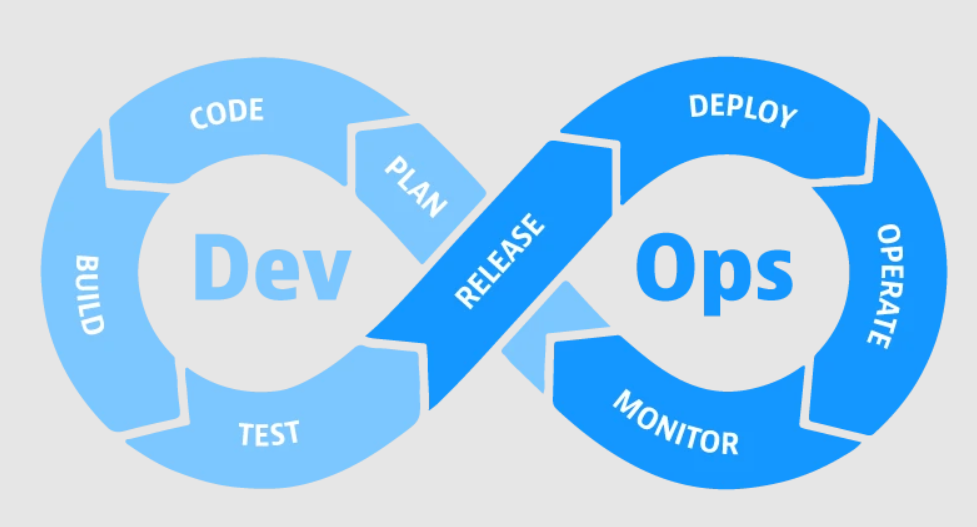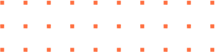DevOps
DevOps might just be a practice, but to utilize it, tools are necessary. The the main objective of DevOps is to break down communication barriers between teams so that everyone is aware of and trusts the technology being delivered. The appropriate tools will automate functions between teams while also being open and scalable.
This post provides a thorough rundown of the best DevOps tools in 2022.
Which DevOps Tools Are Right for You?
When considering which tools and products to invest in for your organization's DevOps practice, it is vital to understand your goals. These vary depending on company size and structure, operational model, etc. There is no one-size-fits-all solution to DevOps tools - remember that the best tool or product for you will be dictated by what works best for your specific needs.
There are a few things to keep in mind when choosing the right tools for any project or organization:
Application and technology infrastructure
infrastructure — Which application/software platforms do you use? What technology powers those platforms? Can the tool be used for applications and/or infrastructure hosted on a local server, cloud, or hybrid between the two?
Developer process integration
- Is the software compatible with your current development tools, IDEs, and/or ALM or project management solution?
Open and broad integration
- The tool can integrate with different technologies used in DevOps pipelines, for example:
-
CD & CI (GitHub, CircleCI, Jenkins)
-
Project management systems (such as Jira)
-
Communication platforms (Teams, Slack, etc.)
-
Testing frameworks (such as Mocha, Junit, Jest, TestNG, Selenium, etc.)
Scalability, ease of use
— Make sure your staff can pick up and utilize the technology quickly and scale as your team's skill levels rise and your organization grows.
Cost vs. Licensing models
— Is the program free or commercial? Make sure to include all expenses, including licensing fees. Commercial tools may be costly in licensing, but they can also drain your resources if you don't have a firm foundation. Is there a seat-based license or a "tick"- based license?
The licenses are less expensive than Agile or Lean, and the planning is more effortless. We recommend this model for organizations looking to put a DevOps pipeline in place for the first time and those that have already implemented one but want to integrate more projects and teams. Simple licensing and a honest approach to non-license-related operational costs simplify planning and remove future roadblocks to extending your DevOps pipeline across projects and teams.
Top 6 DevOps Tools in 2022s
Kubernetes:
Kubernetes is an open-source system designed to automate containerized applications' deployment, scaling, and management. It schedules workloads onto compute cluster nodes and actively manages them to ensure they remain desired.
Features:
-
Largest community among orchestration tools
-
Helm charts to deploy numerous projects with personalized apps
-
Storage orchestration
-
Load balancing and service discovery
-
Automated scaling, rollbacks, and rollouts
-
Run anywhere: public cloud, hybrid, or on-premise
Katalon TestOps:
Katalon TestOps is a powerful orchestration platform for automated testing that unites test management, execution, and quality analytics. WithTestOps, teams can get instant feedback loops that are actionable and insightful. This makes it the perfect tool for QA, product, and DevOps teams.
Features:
-
The user interface is easy to use and focused on reporting features
-
Supports multiple testing tools/frameworks (Junit, TestNG, Selenium, Katalon Studio, etc.), CI/CD platforms (CircleCI, Azure DevOps, Jenkins, Bamboo, etc.), and environments (Dockers, Kubernetes)
-
Integrated management platforms (Slack, Jira), SDK, and REST APIs that boost team effectiveness
-
Customizable alerts and real-time data monitoring to spot any developing problems early on
-
Teams get a better sense of what matters most to them with a dashboard that shows off the high-quality content they want to share
Ranorex Studio :
Ranorex Studio is a test automation software that may be used to test desktop, web, and mobile apps. It's easy for novices yet powerful enough for experts thanks to its dependable capture-and-replay technology, drag-and-drop UI components, and code modules for keyword-driven testing.
Features:
-
You may access Ranorex's core automation framework entirely in VB.NET and C# without leaving the development environment
-
Take advantage of the comprehensive XML-based test report to obtain test results and track project progress.
Docker :
The Docker platform allows DevOps teams to build, ship, and run container-based distributed applications. This platform permits businesses to create apps, exchange container images, and collaborate with consumers by enabling them to construct programs from parts.
Features:
-
Offers an isolated and consistent, cost-effective environment that can rapidly be deployed, tried out, and rolled back if necessary
-
Package many components together to offer consistent functioning across several environments, including Google, Azure, AWS, on-premise, and others
-
With the private registry, you can securely store images as well as caches. You can use the public registry if you want to share some of your photos with the community
Azure DevOps :
Azure DevOps is a cloud-based solution from Microsoft that allows software development and deployment using an end-to-end DevOps toolchain. It also connects to most industry-leading tools, making it an excellent choice for orchestrating a DevOps toolchain.
Features:
-
End-to-end capabilities from clout to IDE execution
-
IDE integration with MS Visual Studio
-
Various documentation/training resources and a considerable user community
-
Office 365 integration (Sharepoint and Teams)
-
A diverse collection of extensions, integrations, and connectors
Jenkins :
Jenkins is a fantastic DevOps tool that can help you with any project, big or small. With its hundreds of plugins, it makes software deployment effortless.
Features:
-
You can build and manage your code across multiple platforms using the intuitive, simple-to-use Trident GUI.
-
Include a comprehensive history of the build process and make a note of any errors that pop up.
-
The library of over 2,000 plugins makes it easy to customize your site to meet your specific needs.
First, assess your development process requirements, needs, strengths, and weaknesses to ensure you're using the best DevOps tools for your organization. If multiple providers offer the same tool, compare their interoperability to find which one works better with your existing systems. It is easier to get an integrated suite from a single provider to avoid compatibility issues.